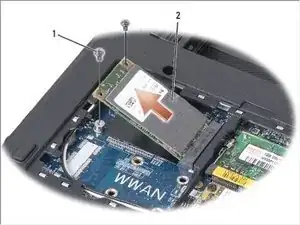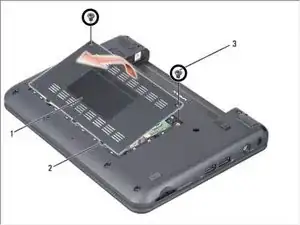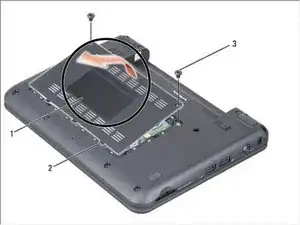Einleitung
In this guide, we will be showing you how to remove the Solid-State Drive.
Werkzeuge
-
-
Turn the computer over.
-
Slide the battery-bay release latch and the battery-lock latch towards the outer edges.
-
Slide the battery out of the battery bay.
-
Turn the computer top-side up, open the display, and press the power button to ground the system board.
-
-
-
Remove the two screws that secure the solid-state drive.
-
Lift the solid-state drive out of its system board connector.
-
Ein Kommentar
Remember the add the Warning steps that are found in the Service Manuals at the beginning of the guides.