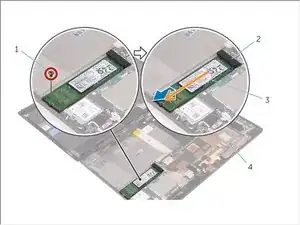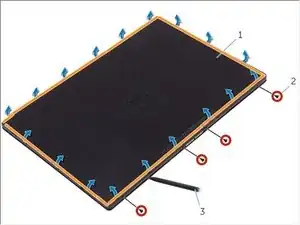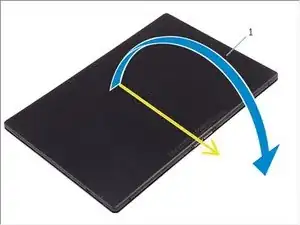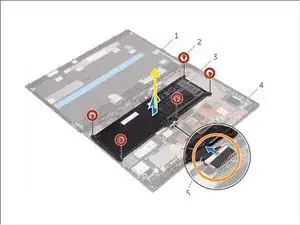Einleitung
Werkzeuge
-
-
Turn the tablet over.
-
Remove the screws that secure the back-cover assembly to the display assembly.
-
Using a plastic scribe, pry up along the edges of the back-cover assembly.
-
Carefully, lift the back-cover assembly and turn it over.
-
-
-
Remove the screws that secure the battery to the back-cover assembly.
-
Disconnect the battery cable from the system board.
-
Lift the battery, along with its cable, off the back-cover assembly.
-
-
-
Remove the screw that secures the solid-state drive to the back-cover assembly.
-
Lift and slide the solid-state drive off the back-cover assembly.
-