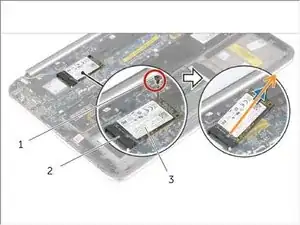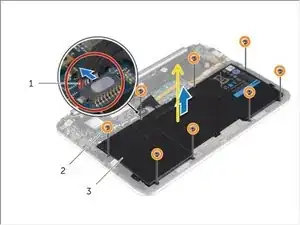Einleitung
Werkzeuge
-
-
Slide the battery cable connector out of its system board socket.
-
Remove the screws that secure the battery to the palm-rest assembly.
-
Lift and remove the battery along with its cable.
-
-
-
Remove the screw that secures the mSATA card to the system board.
-
Slide and remove the mSATA card out of the mSATA-card connector.
-
Abschluss
To reassemble your device, follow these instructions in reverse order.