Einleitung
Wenn du Probleme mit der Wi-Fi Verbindung hast, kann ein erneutes Einsetzen oder der Austausch der WLAN-Karte helfen. Diese Anleitung zeigt dir, wie das geht.
Werkzeuge
-
-
Heble mit Plektren oder einem Plastikwerkzeug die Gehäuseklammern auf. Beginne dabei an der hinteren Kante.
-
-
-
Ziehe den Akkukabelstecker zum Akku hin aus seinem Anschluss heraus.
-
Sollte der Stecker klemmen, dann drücke abwechselnd auf beiden Seiten, um ihn so aus dem Anschluss"herauswandern" zu lassen..
-
Wenn der Stecker nicht leicht aus dem Anschluss herauskommt, dann setze die Spudgerspitze in die Vertiefung am Stecker ein und drücke ihn vorsichtig heraus.
-
Öffne das Display und drücke fünf Sekunden den Einschaltknopf, um das System zu entladen.
-
-
-
Heble die Stecker am schwarzen und am weißen Antennenkabel gerade nach oben und löse sie von der WLAN Karte ab.
-
Um die Kabel anzuschließen, musst du zuerst den Stecker im Anschluss ausrichten und dann fest nach unten drücken.
-
Um dein Gerät wieder zusammenzusetzen, folge den Schritten in umgekehrter Reihenfolge.
Ein Kommentar
Thanks for the instructions on swapping out the WiFi module/chip, it looked pretty straightforward from what I could tell when I had the machine open, I just have a simple question for you.
I recently purchased an Intel Dual Band Wireless -AC 8265 Desktop Kit and I do NOT plan on using the external antenna, or mounting bracket that came with it, ONLY the chip in place of the one on the laptop.
So I wanted to know would the chip in that kit be useable in my Dell XPS 13 9343 model laptop? Everything looks to be about the same with this chip and the actual laptop model [except that the laptop one doesn’t come with the external antenna], so if I can use it that would save me shipping it back and then ordering again.
Thanks


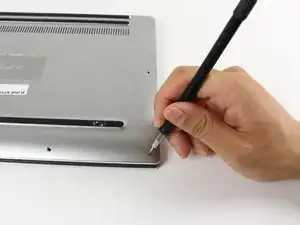
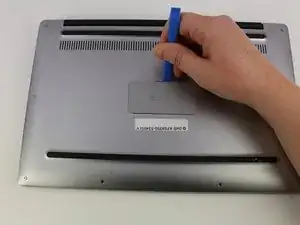





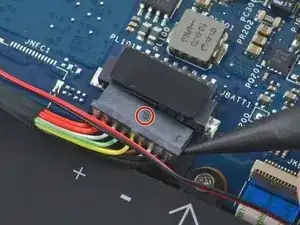




Missing a step about removing the tiny Phillips head screw under the XPS flip up cover in the middle. Also, there are hooks all the way around the cover so it doesn’t simply lift off.
curtis_p_brown -
What about step 3???
Peter Hecht -
Please dont hurry , take your Time to follow this procedure. It takes 20 min (not 5) and step 4 requires half of this Time. Good luck.
Peter Hecht -
+1 Peter Hecht is right - getting the little clips the back is snapped on with is time consuming and a bit fiddly for people not used to “spudging” off covers. Starting from the back is the key those come loose much easier and help with the rest
Doug Steinschneider -