Einleitung
Use this guide to remove or replace speakers in your Dell XPS 13 9365 2-in-1 laptop. The speakers in this laptop are embedded on the left and right sides and can be accessed by removing the base cover.
Werkzeuge
-
-
Use a Torx T4 screwdriver to remove the eight screws (M2x3) that secure the base cover to the palm-rest assembly.
-
-
-
Use your fingertips to lift the system badge open and reveal the single case screw.
-
Use a Phillips #000 screwdriver to remove the screw (M1.6x4) that secures the base cover to the palm-rest assembly.
-
-
-
Starting from the front corner of the computer, pry up the base cover using a spudger and lift the base cover off the palm-rest assembly.
-
-
-
Use a Phillips #000 screwdriver to remove the two screws (M1.6x4) that secure the battery to the palm-rest assembly.
-
-
-
Use a Phillips #000 screwdriver to remove the six screws (M2x3) that secure the battery to the palm-rest assembly.
-
-
-
Note the speaker-cable routing and peel off the tape that secures the speaker cable to the system board.
-
-
-
Use a Phillips #000 screwdriver to remove the four screws (M2x2) that secure the speakers to the palm-rest assembly.
-
To reassemble your device, follow these instructions in reverse order.



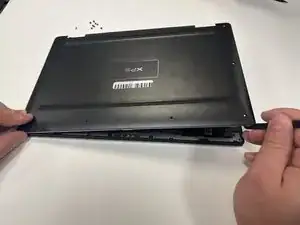




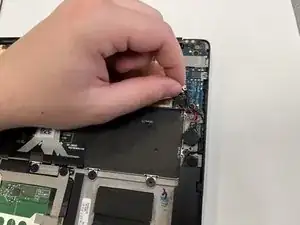
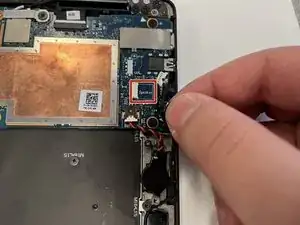





Keeps track of the screws is vital. Put screws together put in seperate piles for each level. You want to be able to put the same screw back in the same place, and the screws are small so easy to mess up.
Alexander Wolf -