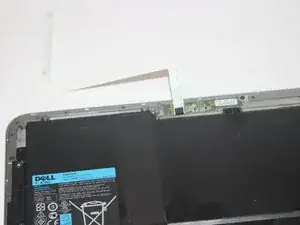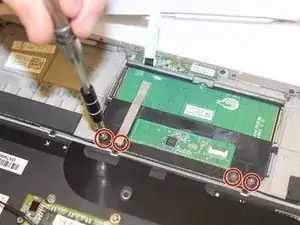Einleitung
Trackpad not responsive or not working at all? Replace it (only screwdrivers required).
Werkzeuge
-
-
Disconnect the ribbon cable with a plastic iFixit opening tool, by lifting up the black clip and by pulling the white ribbon off.
-
Pull aside the ribbon cable.
-
-
-
Use a PH00 size screwdriver to remove the 8 screws that secure the battery.
-
Six 3mm screws.
-
Two 5mm screws.
-
Lift the battery out.
-
-
-
Disconnect the ribbon cable with a plastic iFixit opening tool by lifting up the black clip and by pulling the white ribbon.
-
Place aside.
-