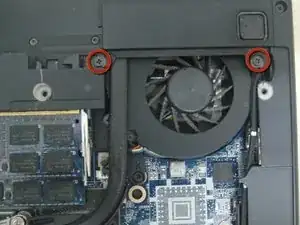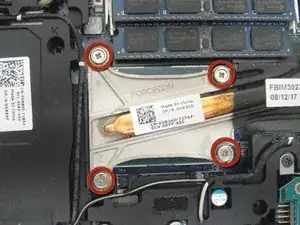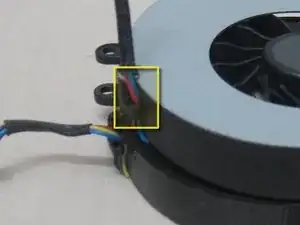Einleitung
Werkzeuge
-
-
Remove the lower panel of the laptop by loosening 10 screws. Note that the screws do no come out of the back panel.
-
-
-
Loosen the four screws on the heat sink for the CPU. Note that these screws don't come out.
-
Now carefully lift the unit from holding the heat pipe.
-
After the heat-pipe unit is removed, the power connector for the fan is accessible.
-
-
-
First remove the power connector for the CPU Fan.
-
Now remove the two screws connecting the CPU Fan.
-
Abschluss
To reassemble your device, follow these instructions in reverse order.