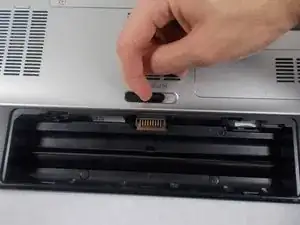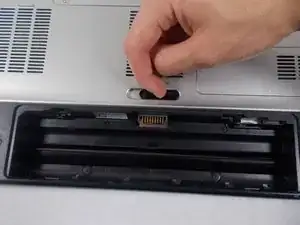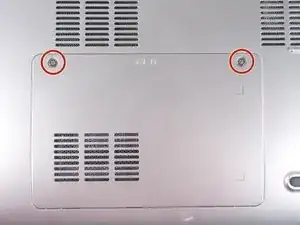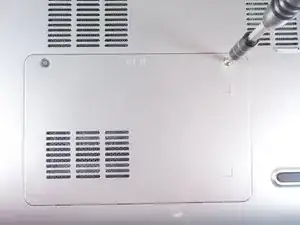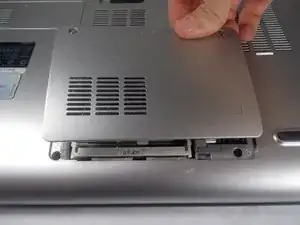Einleitung
Computer Ram can sometimes fail and need to be replaced or need to be upgraded to a higher capacity. This guide will show how to remove the panel on the back of the laptop to access and remove the RAM.
Werkzeuge
-
-
Locate the spring latch on the bottom of the device that will unlatch the battery.
-
Hold the spring latch in the open position and pull the battery out of its recess.
-
-
-
Use a JIS 1 screwdriver to loosen the (2) captive screws from the panel.
-
Pull the panel upwards and towards the battery to remove.
-
Put the panel to the side, exposing the RAM.
-
-
-
The RAM is held by two spring clips. Pull at the two spring clips and the RAM will move upwards.
-
To replace the RAM, put the RAM in the now empty socket and push down on spring clips. Then replace the panel by following the instructions in reverse order.