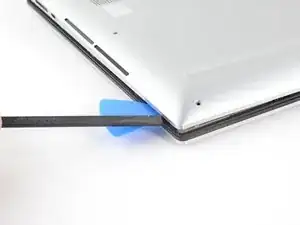Einleitung
This is a prerequisite guide! This guide is part of another procedure and isn't meant to be used alone.
Werkzeuge
-
-
Insert an opening pick between the bottom-right corner of the aluminum back cover and the chassis.
-
Leave the pick inserted before continuing to the next step.
-
-
-
Insert the flat end of the spudger into the gap you just created.
-
Pry up to release the corner clips.
-
Repeat this process for the opposite corner of the back cover.
-
-
-
Reinsert your opening pick under the aluminum cover at the front edge of the laptop.
-
Pry to loosen the cover.
-
-
-
Use the flat end of a spudger to push the battery connector's square tab away from the socket and disconnect it.
-
Abschluss
To reassemble your device, follow these instructions in reverse order.