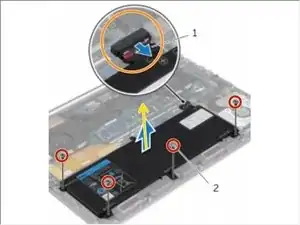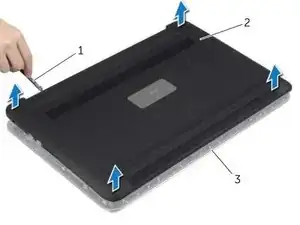Einleitung
How to replace the battery of a Dell XPS 15 9530.
Werkzeuge
-
-
After turning off the system, unscrew the 12 Philips screws (#1) that are on the bottom of the laptop.
-
-
-
Using a spudger or some other prying tool (#1), pry off the base-cover assembly from the rest of the system.
-
-
-
Remove the screws that secure the battery to the palm-rest assembly.
-
Disconnect the battery cable from the system board.
-
Lift the battery off the palm-rest assembly.
-
Abschluss
To reassemble your device, follow these instructions in reverse order.