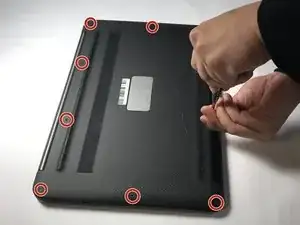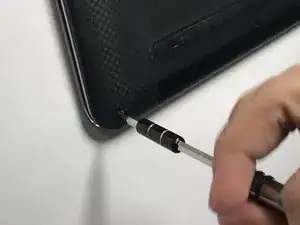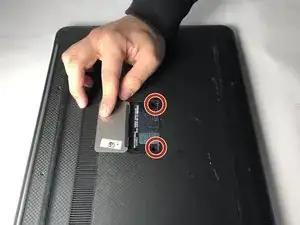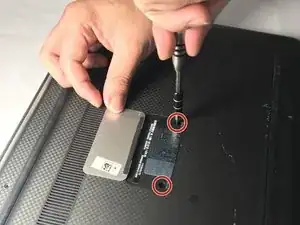Einleitung
Removal of the solid state drive will be covered in this guide. To successfully remove the battery, a #0 Phillips screwdriver, and T5 Torx screwdriver are needed. Be careful disconnecting cables as to not break them or their connectors.
Werkzeuge
-
-
Pull lift tabs and remove the plastic that covers the hard drive to expose the hard drive.
-
-
-
Using a Phillips #0 screwdriver, remove two 2.5mm screws that secure the SSD to the chassis.
-
Abschluss
To reassemble your device, follow these instructions in reverse order.