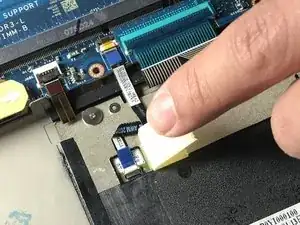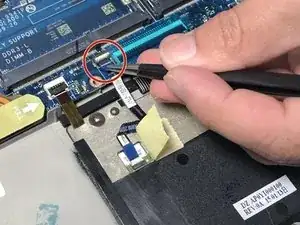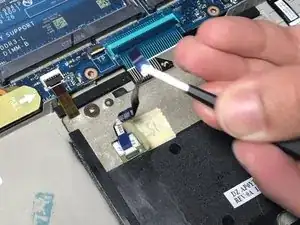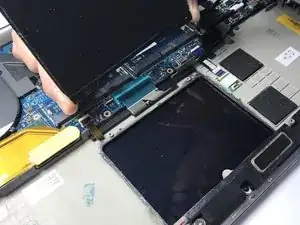Einleitung
Removal of the touch pad will be covered in this guide. To successfully remove the battery, a #0 Phillips screwdriver, a T5 Torx screwdriver, and a plastic spudger are needed. Be careful disconnecting cables as to not break them or their connectors.
Werkzeuge
-
-
Using a Phillips #0 screwdriver, remove the seven 3.5mm screws that secure the battery to the palm rest assembly.
-
-
-
Remove the touch pad ribbon cable by lifting the small plastic flap and pulling ribbon straight out of the connector.
-
-
-
Using a Phillips #0 screwdriver, remove the four 3mm screws holding in the touchpad assembly.
-
Abschluss
To reassemble your device, follow these instructions in reverse order.