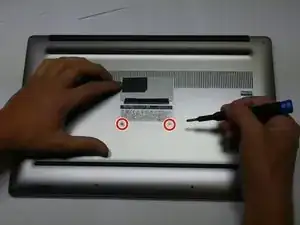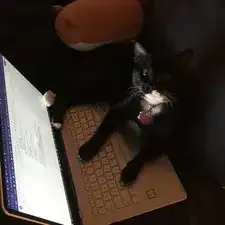Einleitung
If you need to inspect, repair, or make any replacements to the internals of your Dell XPS 15 9560, removing the back plate is an essential first step. The backplate of the Dell XPS 15 9560 sits at the bottom of the laptop, protecting the mechanical parts of the laptop such as the motherboard, SSD, HDD, fans, battery, and other components.
Some issues with the laptop may be software related and may not require you to open up the laptop. Make sure to rule out software related fixes before continuing with this guide.
Ensure that the laptop is turned off and unplugged before beginning.
Werkzeuge
Ersatzteile
Abschluss
To reassemble your device, follow these instructions in reverse order.