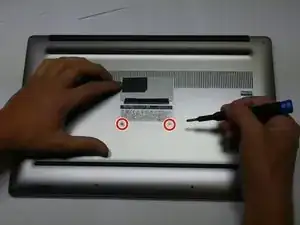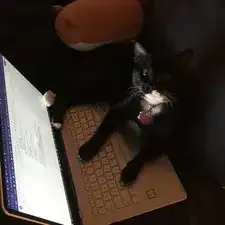Einleitung
If you need to add, upgrade, or replace the RAM of your Dell XPS 15 9560, follow this guide.
RAM is an acronym meaning “Random Access Memory”. This is an important component for a computer as this is how a computer is able to store information that is it only using temporarily. If an HDD or SSD can be thought of as long-term memory, a computer’s RAM may be thought of as its short-term memory, and is an important factor in the computer’s ability to run memory-intensive software, or in running multiple applications at once.
RAM sticks are treated as sensitive components, so when holding RAM sticks remember to try and not touch the face of the sticks, instead holding from the outer edges.
Before beginning, make sure the laptop is off and the laptop is disconnected from any power source.
Werkzeuge
Ersatzteile
-
-
Pull the metal clips surrounding the RAM stick outward.
-
Remove the RAM stick from the device.
-
To reassemble your device, follow these instructions in reverse order.