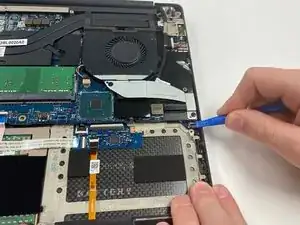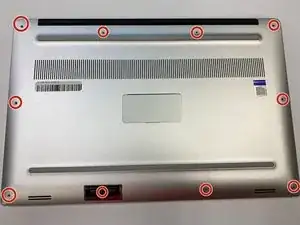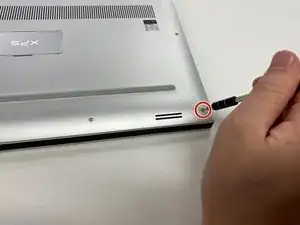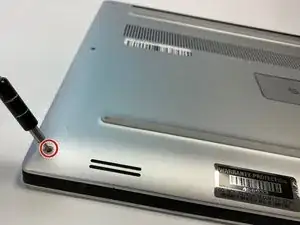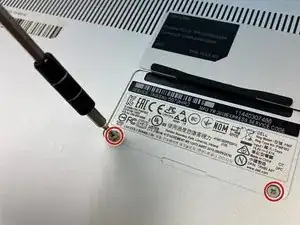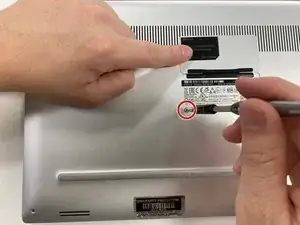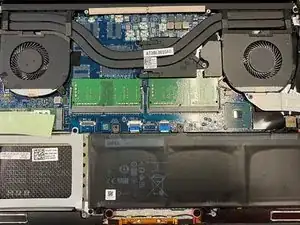Einleitung
This guide will demonstrate how to replace the speaker of your Dell XPS 15 9570. This may be needed if you have a blown-out or damaged speaker.
Before beginning the repair, be sure the device is powered off and unplugged from the charger.
Werkzeuge
-
-
Using the Phillips #00 screwdriver, remove the four 4 mm screws holding the battery in place.
-
To reassemble your device, follow these instructions in reverse order.
Ein Kommentar
Thank you for the tutorial!
Just did the swap with speakers form a DELL XPS 15 from an unknown model (most likely wasn't a 9570). Note that these speakers are common inbetween different XPS 15 models (at least XPS 9550 9560 M5510 9350 5520 5510 and Precision 5510 5520 5530 5540 PK23000RP00 TX47W 0TX47W) ******and can be interchanged.
The ones I just used were salvaged from an out-of-service XPS 15 but the parts can be sourced online easily (ex: https://www.amazon.com/Deal4GO-Speaker-R... )
Cheers
Antalog -