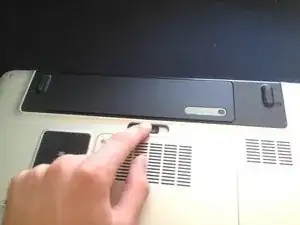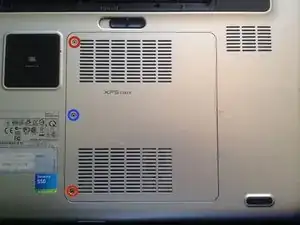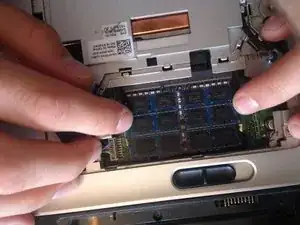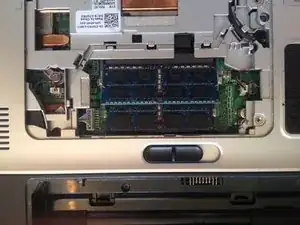Einleitung
In this guide the replacement of the notebook's memory (RAM) is shown!
Werkzeuge
Ersatzteile
-
-
Take the battery out, before working inside of the computer by pulling the tab shown to the left.
-
The battery can easily be removed.
-
-
-
You can see the big service lid, which is secured by three philips screws. The screws won't come out completely. The screw in the middle is a bit longer than the other ones.
-
After loosening the screws, the lid should stick out a few milimeters as shown in the second image.
-
You can now remove the lid with your finger. It will make some noise because the lid is also secured by some clips.
-
-
-
Inside you can see the two memory modules. There are two tabs on each side of each module. By pulling them away from the module, the module will jump out at a 45° angle as seen in the second image.
-
Now you can simply pull out the module and replace it. You have to remove the first module to get to the second one.
-
To reassemble your device, follow these instructions in reverse order.