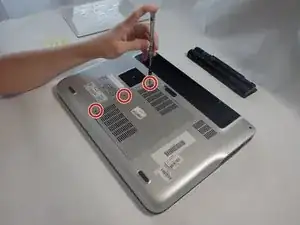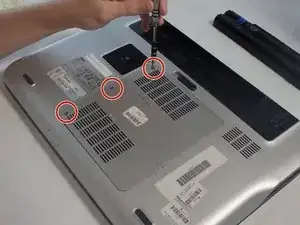Einleitung
The back panel protects the RAM as well as a few other key internal components. It also covers the screen connection. Use this guide to remove the back panel and access the major components of your laptop.
Werkzeuge
-
-
Remove the black battery bar from the computer before continuing any further operations.
-
Unscrew the three 5mm Phillps #2 screws on the left side of the back panel.
-
-
-
Lift up the left side of the panel.
-
There are three tabs holding in the right side of the panel. Pull the panel up and away from these tabs to remove it.
-
Abschluss
To reassemble your device, follow these instructions in reverse order.