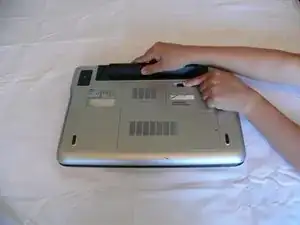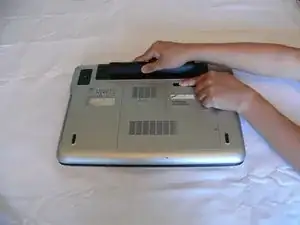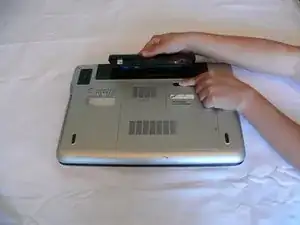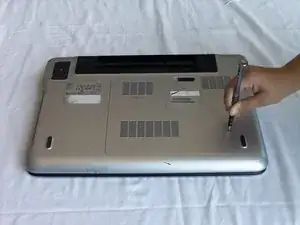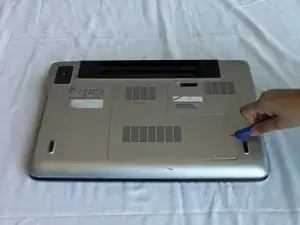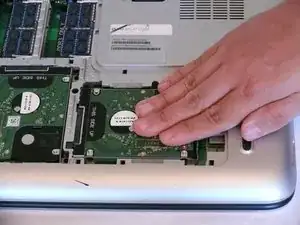Einleitung
Werkzeuge
Ersatzteile
-
-
While holding the tab, lift the battery out of its compartment.
-
Release the tab after removing the battery.
-
-
-
Lift the module cover by inserting a plastic opening tool into the crevice near the screw and lift upwards.
-
-
-
Slide the hard drive with your hand towards the hole where the back panel assembly screw was located (in step 5) to disconnect it.
-
Lift the hard drive up to remove it from the case.
-
-
-
Using the tab that says "THIS SIDE UP," pull away from the laptop to remove the hard drive.
-
-
-
Unscrew the two 4mm screws from each side of the hard drive casing with a Phillips screwdriver.
-
Abschluss
To reassemble your device, follow these instructions in reverse order.