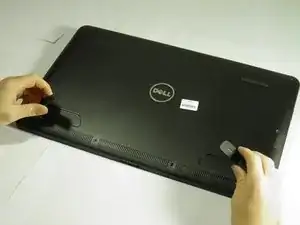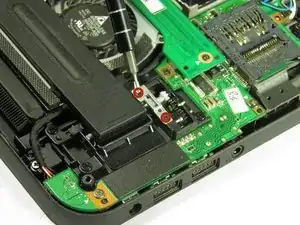Einleitung
This guide will show you how to replace the support feet if you have broken one.
Werkzeuge
Ersatzteile
Abschluss
To reassemble your device, follow these instructions in reverse order.