Einleitung
This guide will show you how to remove and install the card fan from the Dell XPS 720 H2C. The procedure may be a little troublesome and so extra patience may be needed.
-
-
Remove the cover panel on the side of the computer by pulling out the latch on the back panel and pulling the panel downwards towards the ground.
-
-
-
The card fan is located at the bottom left corner of the computer.
-
Remove the cable connecting the fan to the motherboard.
-
-
-
Disconnect the fan from the cage housing by pressing down on the release triggers and pushing them to the right.
-
Abschluss
To reassemble your device, follow these instructions in reverse order.
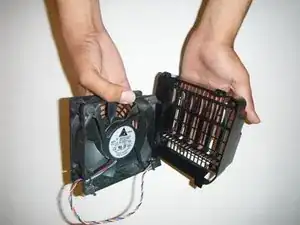









What if latch is broken?
cnoriel -