Einleitung
The graphics card is responsible for the display functions of your computer. In this guide, you will learn how to remove and install a graphics card for the Dell XPS 720 H2C, as well as how to reseat the current graphics card in the computer. One thing to note is to ensure that if a new card is going to be used, make sure it is compatible with this setup.
-
-
Remove the cover panel on the side of the computer by pulling out the latch on the back panel and pulling the panel downwards towards the ground.
-
-
-
Locate the graphics card near the bottom-right area of the computer, just below the XPS processor cooler.
-
Before entering into the "guts" of the computer, make sure you have the computer powered off and unplugged. Following that, you will want to unplug any video cables, including DVI and VGA cables, that are connected to the graphics port on the back panel of the computer.
-
-
-
Remove the support underneath the processor cooler by pressing down on the latch at the top of the support and pulling the support towards you.
-
-
-
Continue by pressing down on blue tab restraining on the graphics card. In the picture the graphics card is shown to have the fourth blue clip from the top holding it in.
-
Pressing down on this clip will enable you to remove the graphics card from the motherboard.
-
-
-
Unplug the cable labeled "P3" on the left side of the graphics card. Be sure to push the plastic pin all the way down and pull firmly.
-
-
-
Grab the graphics card with two hands and pull directly outward. The card may not come out smoothly. If this is the case, apply firm and even pressure with both hands.
-
To reassemble your device, follow these instructions in reverse order.








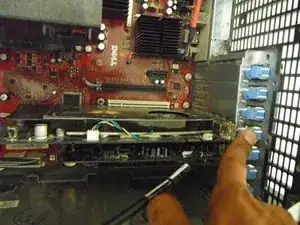


What if latch is broken?
cnoriel -