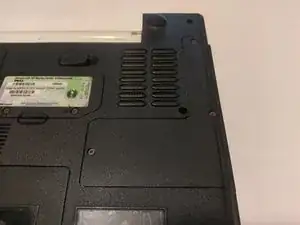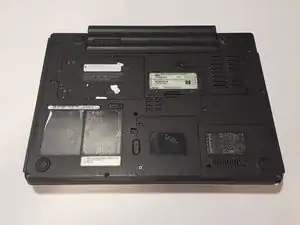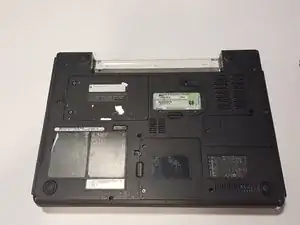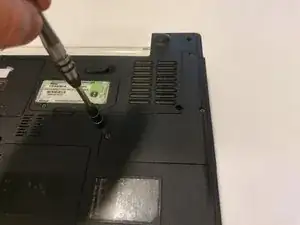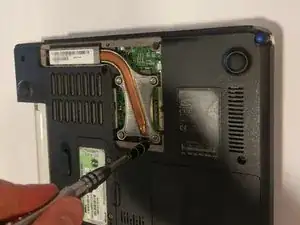Einleitung
In this guide, a user will be able to safely and correctly remove/replace the Microprocessor Thermal-Cooling Assembly (also known as CPU heatsink) on their Dell XPS M140 labtop, if needed. This Step-wise guide provides detailed imaging of disassembly, cautioning of notable components, and exact notations for accessing Dell XPS M140 Microprocessor Thermal-Cooling Assembly. .
Werkzeuge
Abschluss
To reassemble your device, follow these instructions in reverse order.