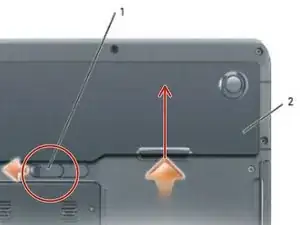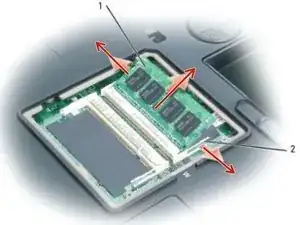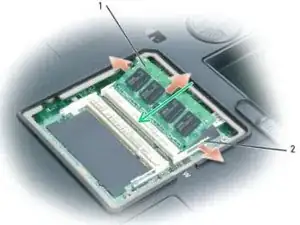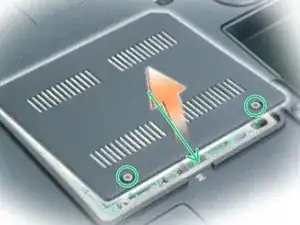Einleitung
How to replace the memory modules of a Dell XPS M170 MXG051.
Werkzeuge
-
-
Slide the battery-bay latch release on the bottom of the computer and remove the battery from the bay.
-
-
-
Use your fingertips to carefully spread apart the securing clips on each end of the memory module connector until the module pops up.
-
Remove the module(s) from the connector at a 45 - degree angle.
-
-
-
Align the notch in the new memory module's edge connector with the tab in the connector slot.
-
Slide the module firmly into the slot at a 45 - degree angle, and press the the module down (so that it is horizontal. If you do not feel the memory module click into place after you press it down, remove the module and reinstall it.
-