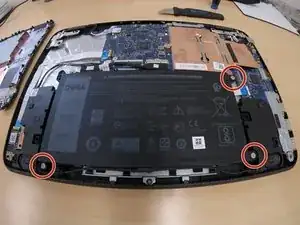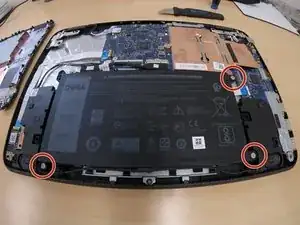Einleitung
This guide will show you how to replace the battery.
Werkzeuge
Ersatzteile
Abschluss
To reassemble your device, follow these instructions in reverse order.