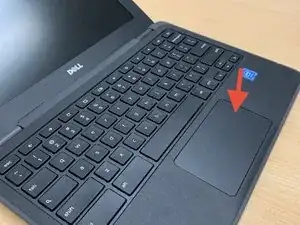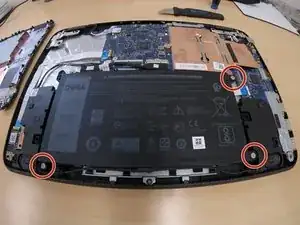Einleitung
This will repair the trackpad only.
Werkzeuge
Ersatzteile
-
-
Disconnect the trackpad data cable from the trackpad and the motherboard.
-
Then at the bottom of the trackpad, move the speaker wire from the rubber clips.
-
-
-
Remove the 6 screws from the retaining bracket
-
Remove the retaining bracket by lifting it away from the trackpad
-
Keep the tape you see that is connected to the retaining bracket and the back of the trackpad.
-
Remove the trackpad which sits under the retaining bracket.
-
-
-
Insert the new trackpad upside down onto the palmrest so it sits flush against the trackpad screw ports.
-
Insert the new retaining bracket with the black rubber speaker clips facing up. These clips will help secure the speaker wire that runs across the palmrest as seen in the next step.
-
-
-
Replace the 6 retaining bracket screws
-
Replace and secure the speaker wire that runs along the back of the retaining bracket.
-
Replace Battery on top of completed trackpad
-
To reassemble your device, follow these instructions in reverse order.