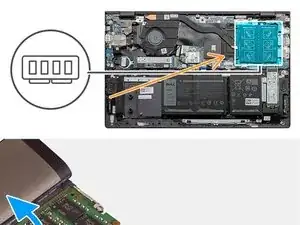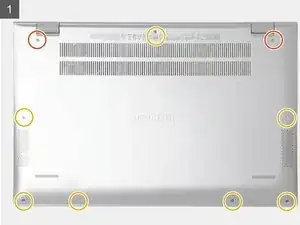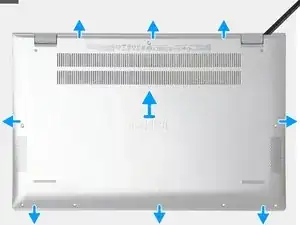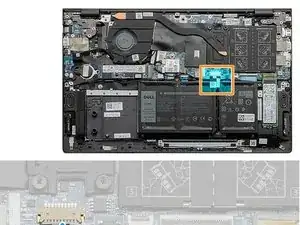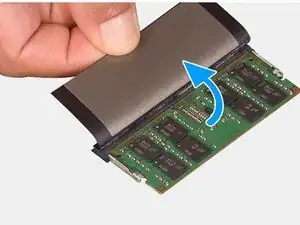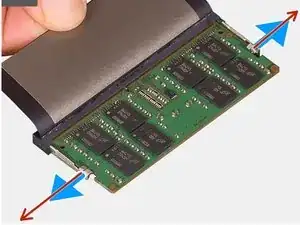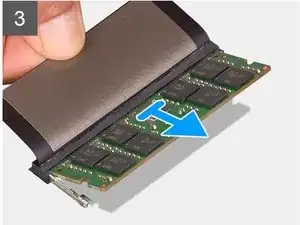Einleitung
Werkzeuge
-
-
Save and close all open files and exit all open applications.
-
Shut down your computer. Click Start > Shut down.
-
Disconnect your computer and all attached devices from their electrical outlets.
-
Disconnect all attached network devices and peripherals, such as keyboard, mouse, and monitor from your computer.
-
-
-
In the back there are 9 screws.
-
(captive) M2x7.5
-
M2x4
-
Unscrew these and store in a safe place. (eg: nescafe cup, container )
-
-
-
Using a plastic scribe, pry the base cover starting from the recess at the display hinge and work your way around the sides to remove the base cover.
-
-
-
The sticker and the cable connector(below the sticker)
-
Peel the tape and disconnect the battery cable from the system board.
-
-
-
Press and hold the power button for five seconds to ground the computer and drain the flea power.
-
-
-
Where I am talking about.
-
Lift the mylar to uncover the memory module.
-
Use your fingertips to carefully spread apart the securing clips on each end of the memory-module slot until the memory module pops up.
-