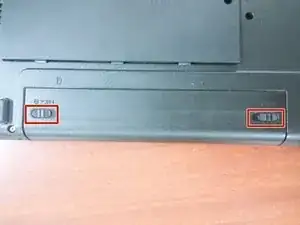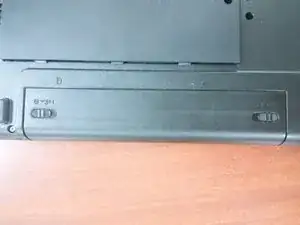Einleitung
Werkzeuge
-
-
First we unscrew the cover, after the triplet and lastly, we retrieved the RAM to do it, we just have to move the "tabs" that are to the sides and the RAM will go alone
-
-
-
First, disconnect the power cord, and then unscrew the fan. Once we have taken it we can take advantage of it to open it to clean it up.
-
-
-
To mount it we have to do the opposite that when disassembling, you put it on and then put the screw
-
-
-
Now we place the network card in its place, download it and then screw it, finally we have to connect the cables in the corresponding order
-
-
-
Now we have to place RAM, we just have to put it in place diagonally and then download it.
-
-
-
Now we will put the hard disk, first put it in its space and we move it to connect it, then screw it and close the lid.
-
-
-
We just have to put the lid, screw and put the battery in the battery, a wandering, we have to put the insurance.
-
To reassemble your device, follow these instructions in reverse order.