Einleitung
Hard drives store most of the information on a computer. The hard drive of a computer must be replaced if the computer crashes. Hard drive replacement is an important skill for desktop PC users.
Werkzeuge
-
-
Remove the two Phillips #2 head 5mm screws from the back side of the computer case. You only need to remove the screws that hold down the panel.
-
-
-
Next, remove the side panel of the computer case to allow access into the computer. Slide the panel towards the back of the computer and lift it up to remove.
-
To reassemble your device, follow these instructions in reverse order.
Ein Kommentar
Footnote: the processing of removing a drive from your system may vary slightly depending on the manufacturer of your system, or if you built it yourself; the manufacturer of the case.
Jack G -







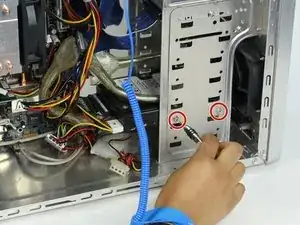
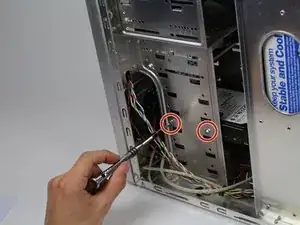



This depends on the model of system. Some systems have a lever/latch to pull to release the cover. Many Dell and HP models use latches to open the covers (no tools required to open the system). Some systems need a screwdriver to remove the screws. Some are Phillips screws, others may be Torx.
Dave Ellefson -
This is correct.
DistroHopper39F -