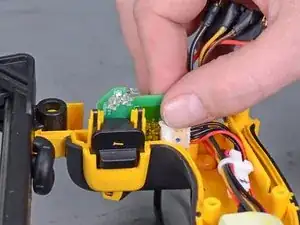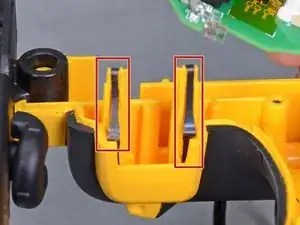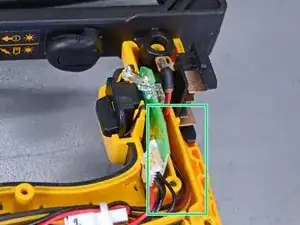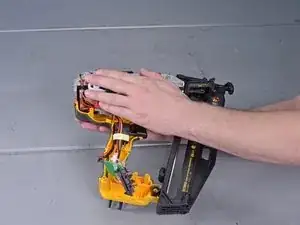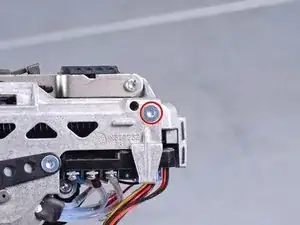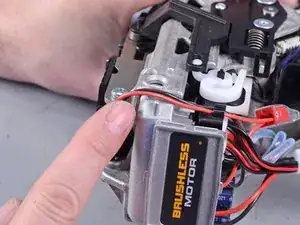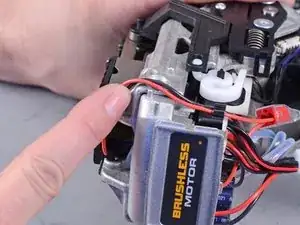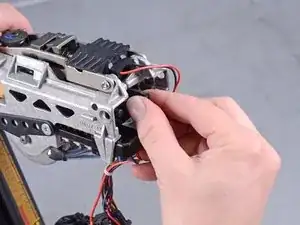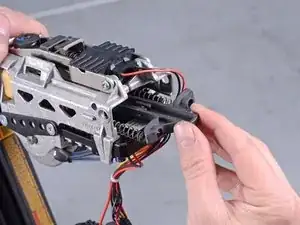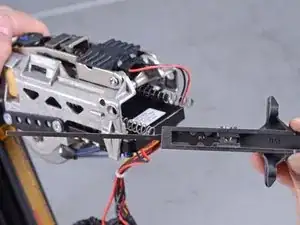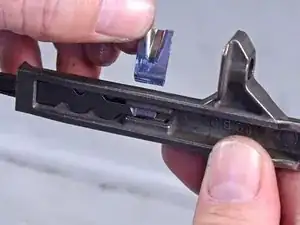Einleitung
This guide shows how to remove and reinstall a driver blade for the Dewalt Nailers DCN660D1 2018.
Werkzeuge
Ersatzteile
-
-
Lay the device on its left side (with the belt hook).
-
Lift and remove the right housing from the device.
-
-
-
Remove the switch board from its housing recess.
-
Remove the two spring clips from the housing.
-
-
-
Be sure to route the wires through the yellow groove.
-
Be sure to reattach the spring clips.
-
-
-
Carefully remove the release button from the device.
-
Remove the button spring from the device.
-
-
-
Use a T20 driver to remove the two screws (one on either side) securing the back support .
-
-
-
If you have trouble pulling the driver assembly out:
-
Insert a flathead screwdriver into the casing seam above the driver assembly.
-
Slightly pry the housing apart to widen the space for the driver assembly to slide out.
-
-
-
Use pliers or a flathead screwdriver to straighten the retaining clip securing the blade.
-
-
-
Slide the blade through the slot in the driver assembly and set it into the wavy groove.
-
Insert the retaining clip oriented as shown in the photos into the driver assembly.
-
-
-
Use pliers or a hammer and punch to bend the protruding end of the clip over in order to secure the blade.
-
To reassemble your device, follow these instructions in reverse order.
2 Kommentare
This is helpful, should any oil be used during reassembly of the driver unit? Thanks.
Thanks! That was very clear and concise. Nail gun resurrected :)
Khan -