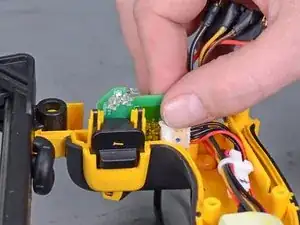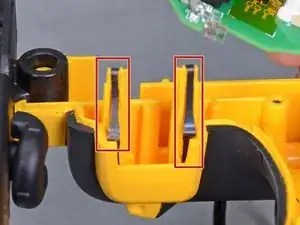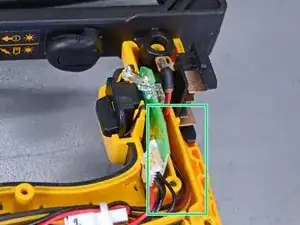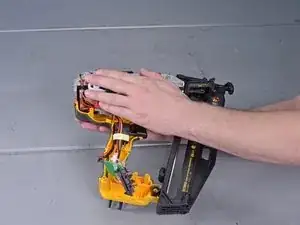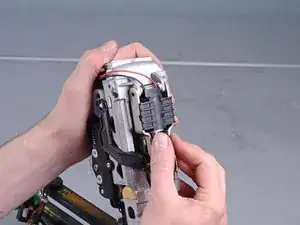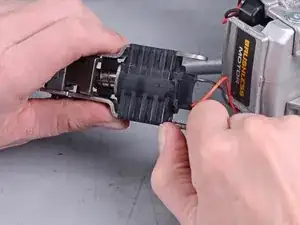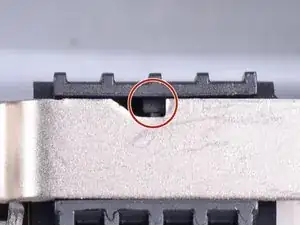Einleitung
This is a prerequisite guide! This guide is part of another procedure and is not meant to be used alone. This guide shows how to separate the solenoid module from the PTO assembly. To fully remove the solenoid, you have to disconnect the solenoid wires.
Werkzeuge
Ersatzteile
-
-
Lay the device on its left side (with the belt hook).
-
Lift and remove the right housing from the device.
-
-
-
Remove the switch board from its housing recess.
-
Remove the two spring clips from the housing.
-
-
-
Be sure to route the wires through the yellow groove.
-
Be sure to reattach the spring clips.
-
-
-
Carefully remove the release button from the device.
-
Remove the button spring from the device.
-
-
-
Reassembly tip: When you slide the solenoid back onto the PTO assembly, make sure to align the plastic pin to the notch.
-
To reassemble your device, follow these instructions in reverse order.