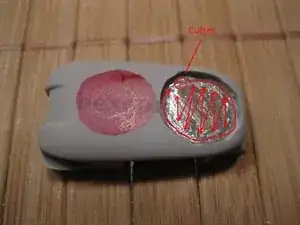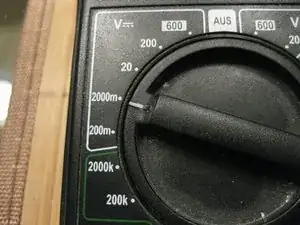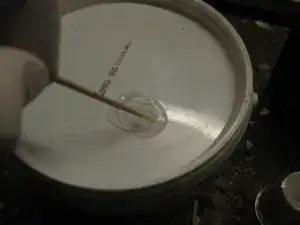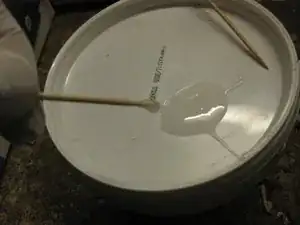Einleitung
This guide will show you how to replace the dead batteries of a Dexcom G4 "slim" transmitter.
The Dexcom G4 features a molded plastic body encasing two coin-cell batteries. Replacing the batteries will require grinding away the plastic over the cells, cutting them out, and refilling the excavated plastic with epoxy.
Be very careful not to damage the battery cells when grinding!
Werkzeuge
Ersatzteile
-
-
Use a 0.5mm cutter and grind around the batteries. Be careful not to grind too deep. This process is only for loosen them and make space for the screwdriver.
-
-
-
The lever part is easy but be careful with the lower contact plates. They are sticking at the (-)pole. Use the edge of the screwdriver and lever it carefully left-right-left ... till it's detached. Then push the contact plate down.
-
-
-
The original batteries are Maxell SR1120W (391) with a capacity of 55mAh. I suggest that you use the same ones because of the profile form inside of the transmitter. If you prefer to use another brand i can suggest Energizer 391 (60mAh) and Renata 391 (50mAh). First you have to scratch the contact plates with the screwdriver.
-
-
-
Use superglue and sprinkle it at three points in the battery hole sidely. Then insert the new battery and push it down for 2 minutes. Same with the second battery. After this the (-)poles of the batteries should have contact with the lower plate.
-
-
-
First you have to scratch the upper sides of the batteries with the screwdriver. Then add a small amount of superglue under the plate and push it down for 2 minutes. Same with the other battery.
-
-
-
At this point, the transmitter should work again. Let's check it out and take the multimeter. Set it to 2000mV and add the measuring pens on the sensor contacts. It should show you 019. If yes ... congratulations! You can move to the next but one step. If not, there's a contact problem. First check the upper contact plates. Set the multimeter to ..
-
-
-
...continuity. Touch one pen on the plate and the other on the battery. 000 should be displayed. If not, you have found the problem and have to remove + clean + re-glue it. If both plates have continuity you have to check out the lower contacts and remove the batteries again.Maybe pull up the lower contact a little bit before attaching the battery
-
-
-
Slip on some latex gloves and add some 2K-Epoxy glue on a piece of plastic, glass or something else. Mix it about 2 minutes with a toothpick.
-
-
-
Use the toothpicker to add the epoxy glue on the batteries and seal the grinded holes completely.After 2Std it's dried about 80% and you can insert it into your sensor pod. Wait 24hrs before showering. All done and have fun with your new transmitter. It should last now approx. 1 year again. After that ... you now know what to do. Cheers :)
-
To reassemble your device, follow these instructions in reverse order.
59 Kommentare
Thanks for posting Joern!
Awesome! Thank you for the guide.
I'm wondering which model of dexcom G4 this is? Apparently one has a dual pc board structure with the batteries sandwiched between. I don't want to cut from the top as you've done if I'll cut thru the top pc board. Thoughts?
ortho -
It's the slim model. You can check this by measuring it's height. 6mm - slim, 8mm - the old one (sandwich PCB).
Joern -