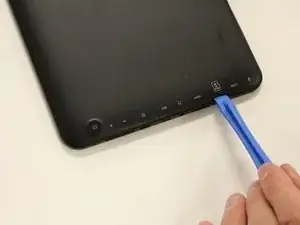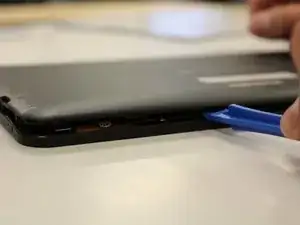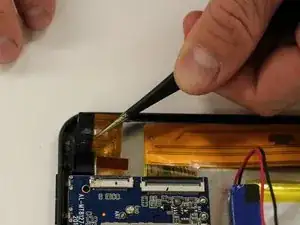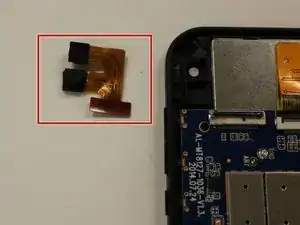Einleitung
In this guide you should be able to:
- Proficiently remove the front and back cameras
- Locate and understand how to detach a ZIF Connector
Werkzeuge
-
-
With a J00 Philips head screwdriver, unscrew the two 4mm black screws located at the bottom of the device.
-
-
-
Using a plastic opening tool, begin softly prying open device by first inserting it in between the front and back panels.
-
Continue prying the edges while moving around the device's perimeter until the back can be easily removed.
-
-
-
Insert the tweezers into the black part of the ZIF connector and lift it in an upwards motion. By lifting the connection, you will see it will free the circuit strip.
-
-
-
Take the tweezers and carefully grab the camera closest to the logic board and then pulling in an upwards motion will release both cameras from the device.
-
Set the cameras aside.
-
To reassemble your device, follow these instructions in reverse order.