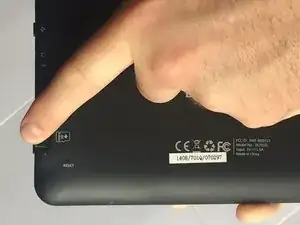Einleitung
This guide will help the user replace the micro SD card which can store information on your tablet.
-
-
Lay screen in the palm of your hand and locate the picture and words of the back cover that say micro SD.
-
Push the card inward towards the center of the device until there is a click. Then release your finger.
-
Now pull the card out of the device.
-
Abschluss
To reassemble your device, follow these instructions in reverse order.