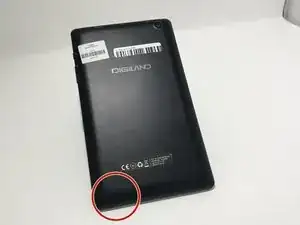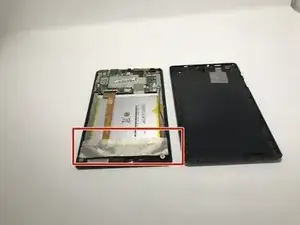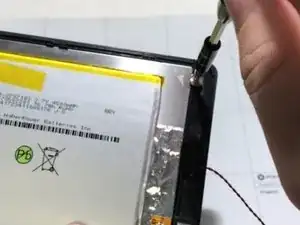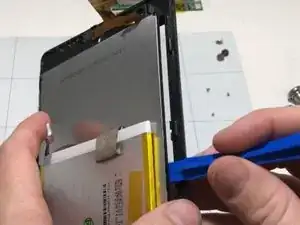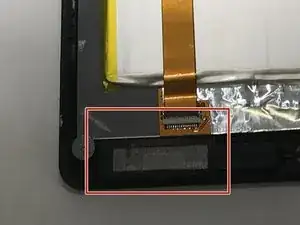Einleitung
The DigiLand DL8006 is a fair-made, cheap starter tablet, but after some use, the speaker system may begin to fail. This guide will help diagnose any problems with the speaker system, and will expand on how to replace the speaker component safely and effectively.
Werkzeuge
Ersatzteile
-
-
Pop up the locking tab of the ZIF connector using tweezers, and carefully pull the cable out from the motherboard.
-
Remove the lower section of the ribbon cable repeating the previous bullet.
-
Abschluss
To reassemble your device, follow these instructions in reverse order.