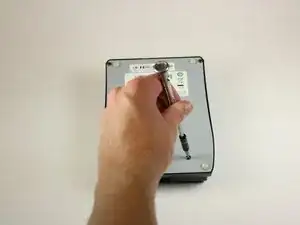Einleitung
If you need to replace your motherboard or inspect its solder connections, use this guide to remove it. Removing the motherboard will be necessary if you want to replace any other component of the device.
Werkzeuge
-
-
Lift the indented end of the motherboard opposite the input/output jacks. Then, pull away from the input/output jacks to slide the motherboard out of the casing.
-
Abschluss
To reassemble your device, follow these instructions in reverse order.