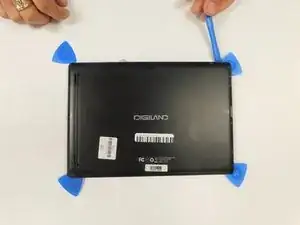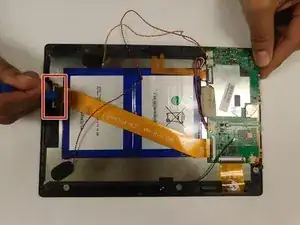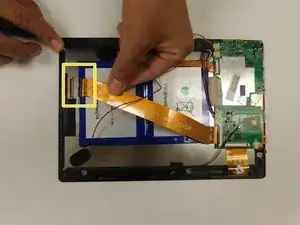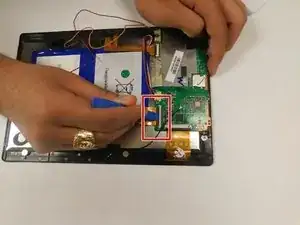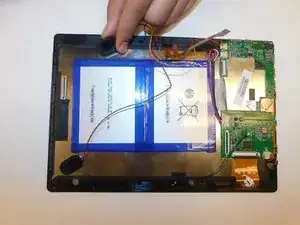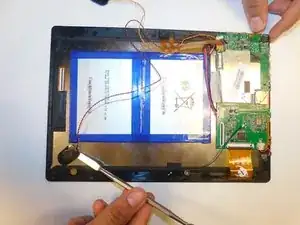Einleitung
Werkzeuge
Ersatzteile
-
-
Pull back the black flaps on the ZIF cable connectors.
-
Pull the ribbon cables out of the connectors.
-
-
-
Disconnect the black cable off the motherboard.
-
Remove the four 1.5mm Phillips #000 screws from the motherboard.
-
-
-
Make sure the ribbon cables are free or unconnected so the motherboard is able to be moved.
-
Use a metal spudger to slide underneath the motherboard and push it up so it's unstuck from the tablet.
-
Lift up the motherboard and place it somewhere that is clean and kept safe.
-
Abschluss
To reassemble your device, follow these instructions in reverse order. When following the Prerequisite Guide for Replacing the Power Button ONLY go to step 7.