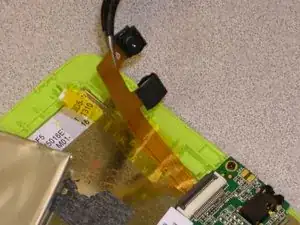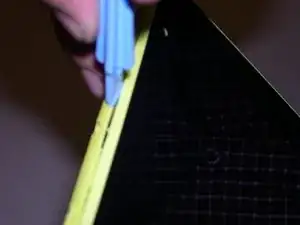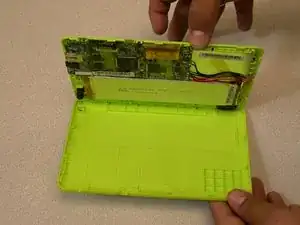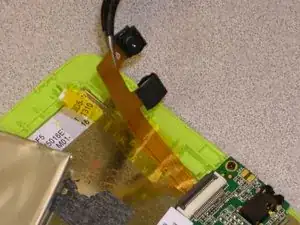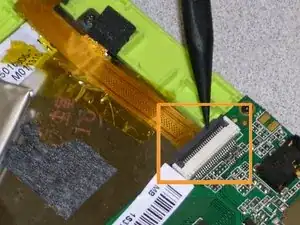Einleitung
Use this guide to replace the camera assembly, which includes the front and rear facing cameras.
Werkzeuge
-
-
With the appropriate tools on hand, you want to look for the charging port.
-
Once you have located your charging port, to the right of it you will be able to insert the prying tool into the crack between the case and the display border.
-
Now continue to pry the case with the same technique all around.
-
After prying all around the device, you will be able to separate the back cover from the display , which holds all the components.
-
-
-
Once you have opened the case completely, you will be able to see the front and back facing cameras.
-
With your tweezers, carefully lift the cameras out of their place. the cameras are held together by a ribbon cable. Be careful not to damage the ribbon when pulling the cameras out.
-
Now that the speakers are out of their place, you will need to disconnect the ribbon connector from the circuit board.
-
When all of the previous steps have been completed, you will be able to install the new cameras into your device.
-
To reassemble your device, follow these instructions in reverse order.