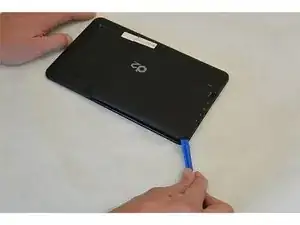Einleitung
We will be replacing the small camera module in the tablet. This may be necessary due to lint/dust buildup in or around the camera lens.
Werkzeuge
-
-
Wedge the opening tool in the space between the back and the front of the tablet.
-
Carefully work your way around the perimeter, wedging the opening tool between the front and back of the tablet.
-
When the back of the tablet is mostly detached from the front, carefully pull it away completely.
-
-
-
Peel the black tape back and pull the black tab back (the tab should come up, not slide).
-
The camera module should then easily come out. Insert your replacement module.
-
Abschluss
To reassemble your device, follow these instructions in reverse order.