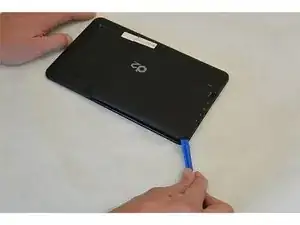Einleitung
We will be replacing the screen in the tablet by first taking the tablet apart. Dropping the tablet with no cover or protection is likely to result in a cracked screen.
Werkzeuge
-
-
Wedge the opening tool in the space between the back and the front of the tablet.
-
Carefully work your way around the perimeter, wedging the opening tool between the front and back of the tablet.
-
When the back of the tablet is mostly detached from the front, carefully pull it away completely.
-
-
-
Be sure to remove the yellow tape that is holding the components down.
-
Locate the two yellow ribbon cables and carefully remove by lifting the black tab connectors forward and slide out ribbon.
-
When all components are unsecured, you will be able to remove the battery, motherboard, camera, and speaker out of the way.
-
To reassemble your device, follow these instructions in reverse order.
3 Kommentare
Dear Lindsay,
thank you for the guide how to open up that little thing!
Apparently I have fried it after I had mislaid the charger and used my
universal charger without checking the voltage: 8 instead of 5... If only
I had used my reading glasses.
Is there something like a fuse that I could repair/exchange?
Thank you for your help!
Respectfully,
Wolfgang
Thanks for the help, I am just curious where I can get the new screen, I believe that the front glass is fine but the actual display I am pretty sure is not.
This website right here. Straight trash,basically So you have a broken tablet. You come to the website to get help to replace it. And it's no help at all. This is what I think about this hot mass right here