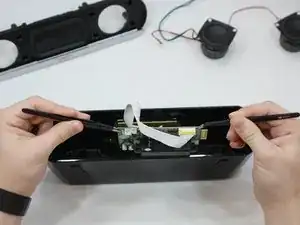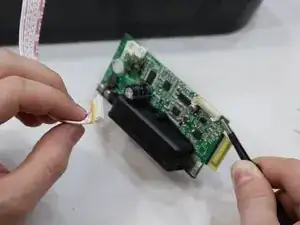Einleitung
This guide will help users to replace the motherboard inside the Digitech XC-5206 Bluetooth speaker. Please refer to troubleshooting page before beginning replacement guide steps.
Werkzeuge
-
-
Remove front panel by forcefully placing the flat edge of the spudger in between panel and plastic. Angle spudger and use fingers to pry panel off. You may need to use extra force.
-
-
-
Unscrew all eight 14mm screws closest to the edges of the speaker by spinning a size PH2 screwdriver in a counterclockwise motion.
-
Dislodge face by holding speaker face down. Gently shake or tap front against table to fully remove face.
-
OR grab ahold of the silver tab to pull the speaker face out. This may require force.
-
-
-
Unscrew two 10 mm screws below connecting motherboard to speaker system by spinning a Phillips PH2 bit screwdriver in a counterclockwise motion.
-
-
-
Pull motherboard out of slot using the angled tweezers and blunt nose tweezers on each side.
-
-
-
Remove motherboard from white wire strip by pulling the two apart using blunt nose tweezers on one side and fingers on wire strip plug.
-
To reassemble your device, follow these instructions in reverse order.