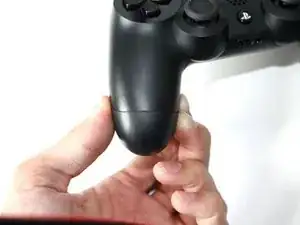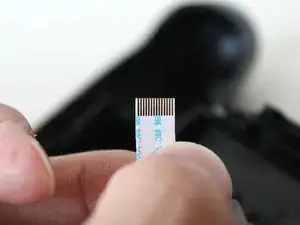Einleitung
Disabling DualShock 4's Blue LED
Werkzeuge
-
-
Remove the bottom half of the controller while monitoring the triggers and springs within.
-
-
-
Pull the ribbon cable out of the LED/USB connecter assembly in the center of the controller.
-
-
-
Connect the bottom half of the DualShock 4 controller together.
-
Rescrew 4 Phillips screws on the back of the controller.
-
All you have to do now - is embrace the darkness; don't forget to screw the thing back together though :)
16 Kommentare
You are using the word "loose" incorrectly.
Loose is an adjective, the opposite of tight or contained.
Lose is a verb that means to suffer the loss of, to miss.
*crrrrcth*...."we've got a 10-O-3 in progress, disturbing the English language, requesting grammar assistance"....*crrrrctch*
*crrrrctch*...."roger dispatch, Ferguson en route"....*crrrrtch*
Yeah, some people actually prefer their guides to look as professional as possible. Correcting someone’s grammar in a guide is meant to help them properly establish their brand. If you prefer to write a guide, Fuzy, with completely broken English (or whichever language you prefer) then you’re free to do so. I’m quite sure many people would second-guess the information within if the grammar is terrible. It’s all about appearance, professionalism, and personal brand.
Robert -
Thanks - now I realised it too :))
Darie H -
This $@$* &&^& my &&^&^$^ controller up and now I'm mad fickle this $@$*
Messed it up how?
Adam U. -