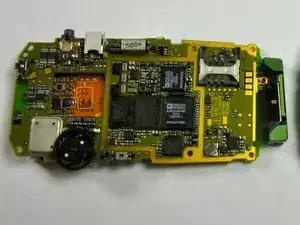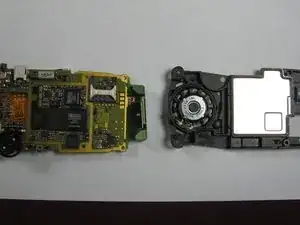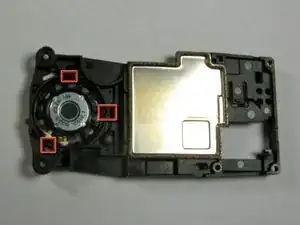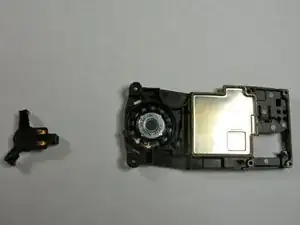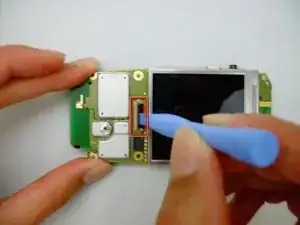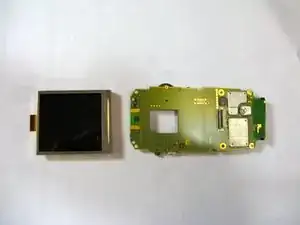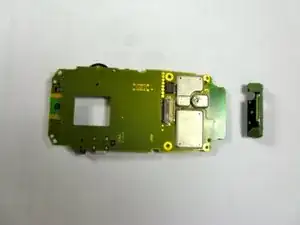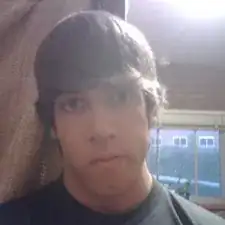Einleitung
This guide is a full disassembly of the entire device, which can be used to replace the speaker, battery connector, keyboard, screen, or logic board. However, if you are considering replacing the logic board, it might be a simpler and less expensive to purchase a new phone.
Werkzeuge
-
-
With the back of the device facing you, press down on the button while sliding the battery casing away from the speaker to remove it.
-
-
-
Use a plastic opening tool or fingernails to unclip the two hinges of the speaker covering and remove it.
-
-
-
Remove the four screws indicated in the picture with a #T6 Torx Bit screwdriver and set them aside.
-
-
-
Use a plastic opening tool or your fingernails to remove the plastic backing.
-
Start with the seam indicated in the picture and slide the plastic opening tool until the case is seperated.
-
-
-
Unscrew the four screws indicated in the picture with #T6 Torx Bit screwdriver.
-
Place the four screws released from the phone in a plastic bag.
-
-
-
With the speaker facing you, place your fingers on the gold battery connector.
-
Pull upwards and release the battery connector from the black body piece.
-
-
-
With the speaker facing towards you, use a spudger to unfasten the three clips indicated in the picture.
-
Place the three clips in plastic bag and set aside.
-
Once clips are removed, you will have full access to remove the speaker.
-
-
-
The silver piece is not attached to the logic board in any way, and can be taken off by lifting it up with plastic opening tools.
-
-
-
Use a plastic opening tool to lift up the two black clips indicated in the picture.
-
The keyboard will detach once the clips are unfastened.
-
-
-
With the screen facing you, you will be able to see a small grey plastic clip.
-
Use a plastic opening tool to unfasten the clip as shown.
-
-
-
Flip the logic board over to the other side.
-
Use a plastic opening tool unclip the top two clips shown in red, and then the bottom two clips. This releases the screen.
-
Flip logic board over and remove screen.
-
-
-
After removing the original screen, keep the logic board facing you the way it was.
-
Take the new screen and slip the flexible piece of connecting circuitry under the grey plastic flap that you pried up in step 10.
-
Push it gently but firmly until it does not move any further to the left, then close the grey flap.
-
After this, the screen can be pushed down and clicked back into place.
-
To reassemble the phone, reverse instructions.
-
-
-
Use a spudger or your fingernails to push outwards against one of the black clips. The plastic end cap should fall easily away.
-
To reassemble your device, follow these instructions in reverse order.