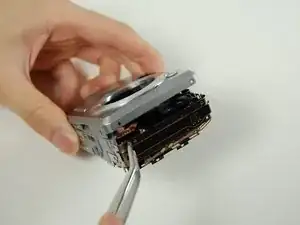Einleitung
Werkzeuge
-
-
Once all screws have been removed, gently pry open bottom casing.
-
With tweezers, carefully remove ribbon from LCD screen.
-
Set bottom casing aside.
-
Abschluss
To reassemble your device, follow these instructions in reverse order.