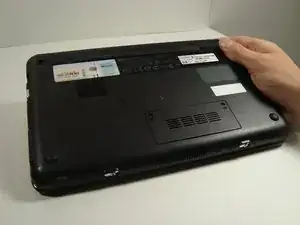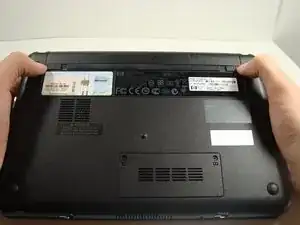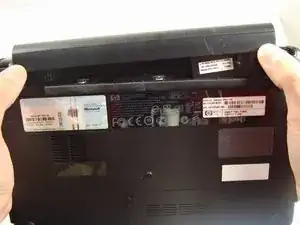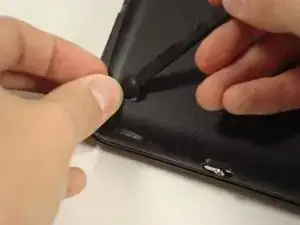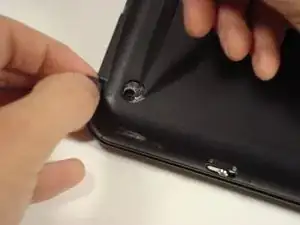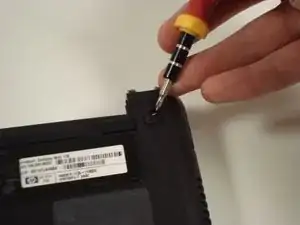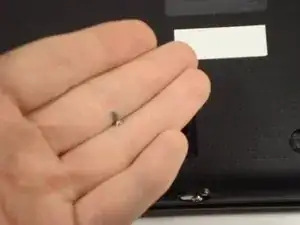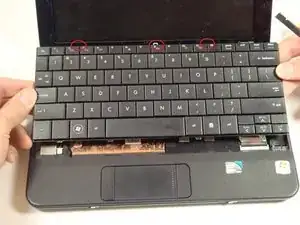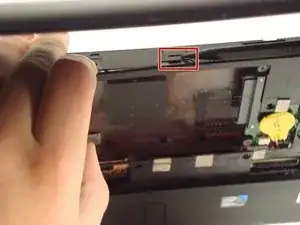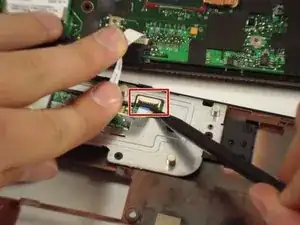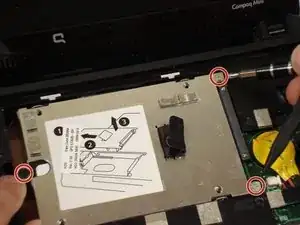Einleitung
You may need to replace this board if there is something wrong when charging your device.
Werkzeuge
-
-
Use a Philips #0 screwdriver to unscrew the two screws covering the memory compartment on the bottom of the laptop and remove the cover.
-
-
-
Remove the three screws in the silver tabs at the back of the keyboard.
-
Lift the keyboard away from the laptop.
-
-
-
Pry up the top plastic cover using a spudger.
-
These two tabs under the screen need to be pushed in with a spudger.
-
To reassemble your device, follow these instructions in reverse order.
Ein Kommentar
I am so glad I found your website. I took my netbook in to a computer shop and told it would cost me $122 dollars to fix this power board piece. My AC Adapter socket is loose and wont hold the ac adapter plug anymore. To say the least, I was quite unhappy with that expense, as I only paid a couple of hundred dollars for this new. So, I bought the replacement piece on eBay for 12 dollars and will use this wonderful guide to fix this on my own. Even though I have done minor drive and cable changes in larger computers, I feel that your instructions are super easy and even an amateur like myself should be able to accomplish good results. Thank you.