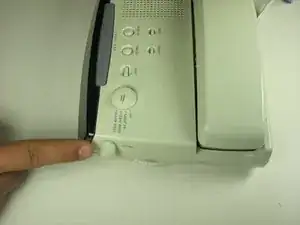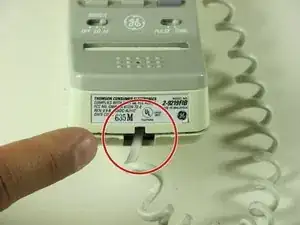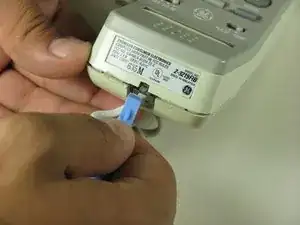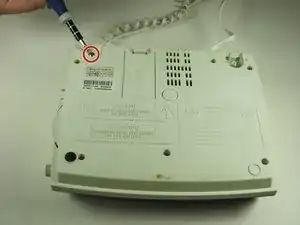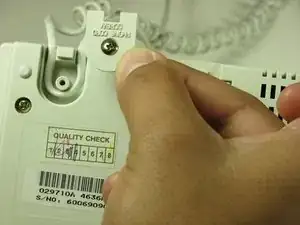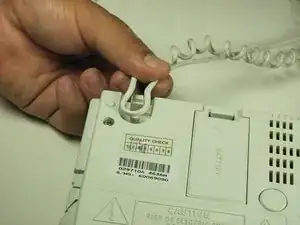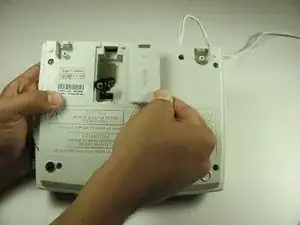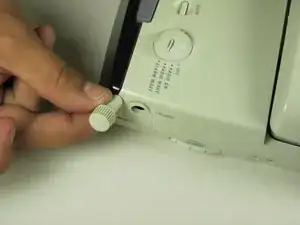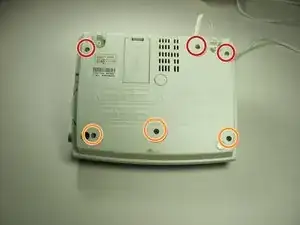Einleitung
This guide gives step-by-step instructions for removing the outer shell of the base to assess the logic board within the phone. After completing this guide, you will have access to the logic board and all other interior parts of the telephone.
Werkzeuge
Ersatzteile
-
-
Using a plastic opening tool, remove the phone cord from the phone jack at the base of the headset.
-
-
-
Remove the 7.5mm screw.
-
Remove the screw cap.
-
Pull up the phone cord to remove it from the base.
-
-
-
Remove the battery compartment door (located on the bottom of the radio) by applying thumb pressure to the area indicated on the battery door and then sliding the door off the cabinet.
-
Remove the battery from the phone.
-
-
-
Locate the volume dial on the right side of the telephone.
-
Remove the volume dial by gently grasping the dial and pulling it away from the base.
-
-
-
Remove the three 12mm screws with the Phillips #1 screwdriver.
-
Remove the three 18mm screws with the Phillips #1 screwdriver.
-
-
-
Pry off the base shell using a plastic opener tool.
-
Set the shell aside and you now have access to the internal components of the General Electric Telephone 2-9710A.
-
Reassemble your devise by following these instructions in reverse order.