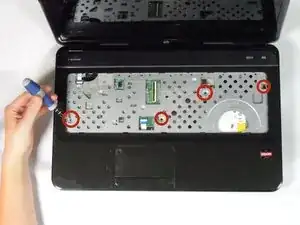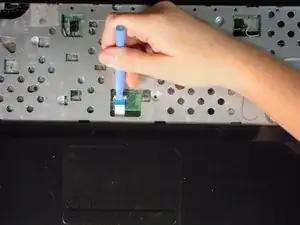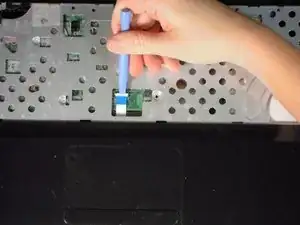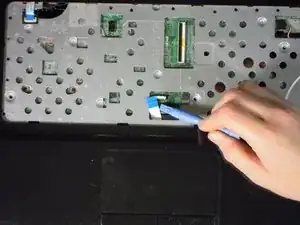Einleitung
Werkzeuge
-
-
Use a plastic opening tool to lift the white clip up, towards the screen.
-
Pull the white cable with blue head, away from the clip.
-
-
-
With a plastic opening tool, pry open a side or corner of the top panel. Slide the tool around the rest of the panel to release it from the clips.
-
-
-
Rotate the top panel away from you, keeping the back near the hinge of the laptop to avoid damaging the speaker cable.
-
-
-
Using a plastic opening tool, disconnect the black speaker connector from the top right of the motherboard.
-
Set aside the top panel until your are ready to reassemble your laptop.
-
Abschluss
To reassemble your device, follow these instructions in reverse order.