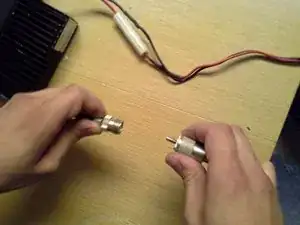Einleitung
This guide will cover how to disconnect the radio accessories, as well as remove the top and bottom cabinet covers. Over the course of the guide, there will be small screws that are removed. Be sure to have some containers on hand to place the screws in to make ensure they do not get lost.
Werkzeuge
-
-
Push down on the tab that locks the power connection together, and slide the two connectors apart.
-
Unscrew the antenna downlead from the antenna pigtail coming out of the radio, and pull the two apart.
-
Unscrew the microphone connector from the front panel of the radio, and pull it out.
-
-
-
Using a #1 phillips screwdriver, remove the two screws that secure the top cover to the radio.
-
Do the same to the two screws on the bottom.
-
-
-
There are two tabs that sit underneath the sides of the face plate. They have a tendency to break out the plastic over top of them while removing the covers. To help prevent this, push inward on the side of the cover, just behind the face plate as you take off the covers.
-
Lift up on the rear of the top cover, and slide it towards the back of the radio to disengage the three tabs at the front.
-
Repeat for the bottom cover of the radio.
-
To reassemble your device, follow these instructions in reverse order.