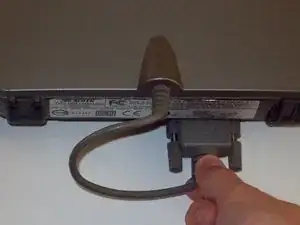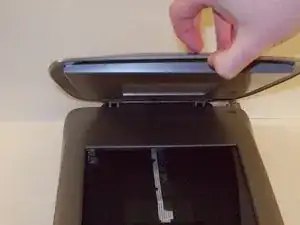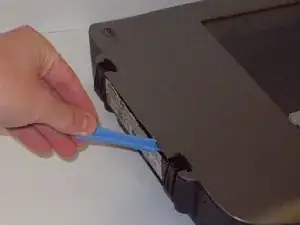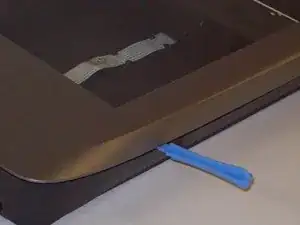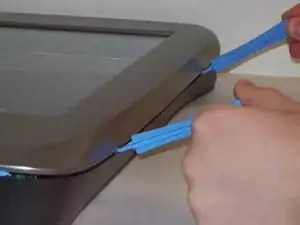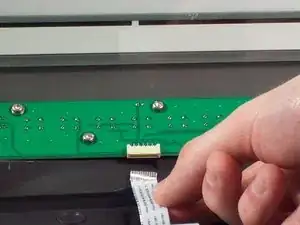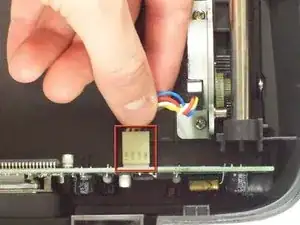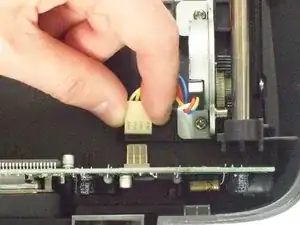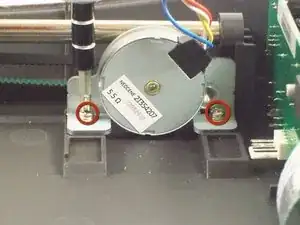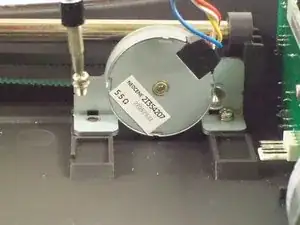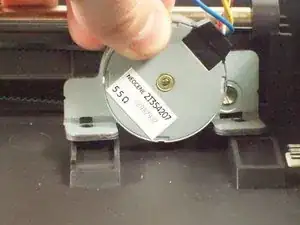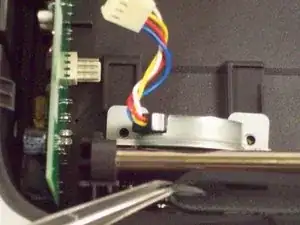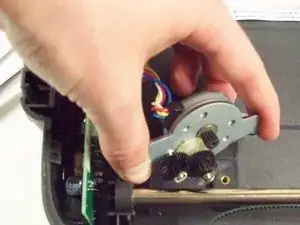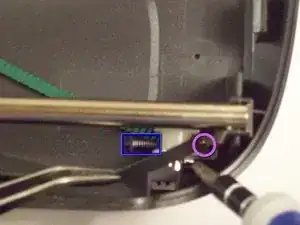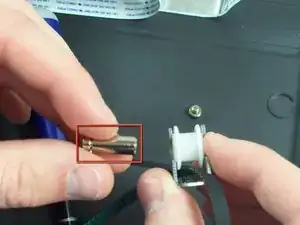Einleitung
This guide will show you how to replace a motor tread.
Werkzeuge
-
-
Loosen the screws on the serial port by turning them counter clockwise by hand.
-
After loosening the screws, pull the serial port out.
-
-
-
Push the plastic opening tools into the crack between the top and the bottom of the chassis.
-
-
-
After placing one plastic opening tool into the slit, slide other plastic opening tools along the slit to detach the top from the bottom of the chassis.
-
Go all the way along the chassis until you can lift the upper lid.
-
-
-
Do this by grabbing the upper lid from the sides and rotating it ninety degrees so it is perpendicular to the bottom lid.
-
Grab the ribbon cable and gently pull it out of its slot with your fingers.
-
The upper lid can now safely be removed from the bottom lid.
-
-
-
Locate the stepper motor. With the front of the scanner facing you, the motor is located at the top left.
-
Disconnect the white connector from the vertical standing circuit board.
-
-
-
Using a #2 Philips Screwdriver, unscrew the two 7.7mm screws holding the stepper motor in place.
-
The stepper motor will become loose, but not completely free.
-
-
-
Using tweezers gently remove the tread from the black gear on the stepper motor.
-
The stepper motor will become completely free.
-
-
-
Facing the front of the scanner you will see a white plastic wheel holding the other end of the tread.
-
Pull the spring towards you until it snaps off the side wall releasing the tension in the spring.
-
Using a #2 Philips Screwdriver, unscrew the single 5.88mm screw holding the mount of the plastic wheel in place.
-
-
-
The plastic wheel and it's mount will be loose.
-
Remove the shaft holding the plastic wheel and the mount together
-
The tread will be completely loose.
-
To reassemble your device, follow these instructions in reverse order.