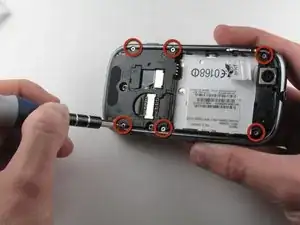Einleitung
This is ONLY a prerequisite guide to remove the rear casing in the Motorola Cliq.
Werkzeuge
-
-
Turning over your phone, place two fingers on the back cover and apply pressure away from the camera to slide the back cover off.
-
-
-
Pinch the battery pull tab located below the camera, pull it upwards, and remove the battery.
-
-
-
Wedge a plastic opening tool behind the panel covering the camera, pry it up, and remove it using your fingers.
-
-
-
Turn the phone over and slide out the keyboard.
-
Wedge a plastic opening tool where the keyboard meets the back casing of the phone next to the headphone jack.
-
Carefully pry open the back casing along the keyboard's edge until at least two corners of the back casing are separated from the keyboard.
-
-
-
Press your thumb against the orange power cable and pull it down slowly to disconnect the power cable from the bottom of the keyboard.
-
The rear casing and the rest of the phone should now be completely separated.
-
To reassemble your device, follow these instructions in reverse order.