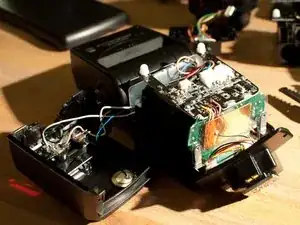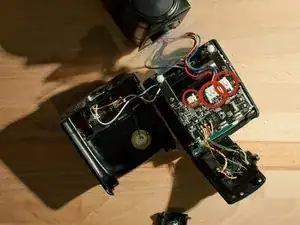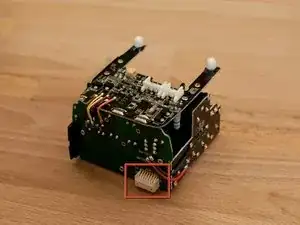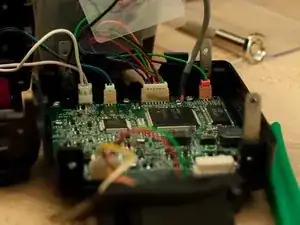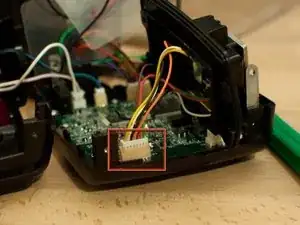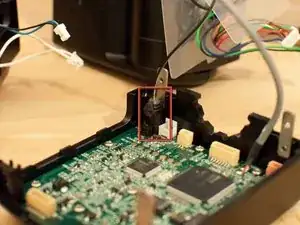Einleitung
Before you get into this there are a couple things you should know:
- Camera flashes contain very large capacitors that are capable of stopping your heart. It's unlikely, but possible. There's plenty of discussion online about this.
- The Nikon service manual says after disassembly and replacement of certain parts you need to have it adjusted/calibrated. This is something you can't do yourself; you need specialized hardware and software to do it. However, after reassembling and quickly testing my flash I don't see any problems with it.
Werkzeuge
-
-
Discharge the capacitor. Camera flashes contain very large and powerful capacitors that can stop your heart if you touch them in the right way. It probably won't, but it could. If this scares you, you should probably take it to a professional.
-
press the "push" button and bend the head 90 degrees into an L shape (not shown in this photo). Remove the rubber cap with "push" embossed on it. It is glued on. I've circled where the holes are in the photo. Insert a resistor in the two holes to discharge the capacitor (also referred to as the condenser). Look up how to discharge a capacitor online if you're not sure.
-
I skipped this step because I didn't feel like pulling the glue off. You should really discharge the condenser, but if you really don't want to you can minimize the risk by turning the flash on, pressing the "flash" button on the back to mostly discharge it, and turn it of before it has a chance to fully recharge. This minimizes the the risk, but I still got a pretty nasty shock even after doing this. It felt at least as bad a shock from 120VAC from an outlet.
-
-
-
Rotate the head 90 degrees and remove the two screws (one on each side of the head) from the front side of the flash. The two in the back of the flash can stay in.
-
Remove the 4 screws from the bottom of the flash.
-
-
-
Pull leg unit from the bottom of the flash. Yours will look slightly different - there will be a copper plate inside that the leg unit is soldered to. Try not to tear it off or you will have to do some soldering.
-
-
-
Undo the battery door and gently pull the front of the case off. It has wires connected to it so don't pull too hard.
-
-
-
Remove the three wire harness plugs from their sockets on the PCB. A spudger is good for this. I tried it with needlenose pliers and damaged some wires.
-
-
-
Remove the battery case unit (the battery case surrounded by 3 PCBs). The only thing keeping it in place is a single plug/socket at the bottom rear of the body and a bit of glue on hthe top. A spudger is useful here.
-
-
-
Remove the 5 wiring harnesses from their socket. I used a pair of needlenose pliers for the plug on the far left successfully (it has a lip that catches on the pliers) but I used the spudger for the rest.
-
-
-
Remove the fibre optic connector. Slip an edge of your spudger under the lip that is directly below the blob of epoxy and work it out. It might be necessary to cut the rubber/glue that is holding it in place.
-
Don't bend the fibre optic cable at a sharp angle. This cable isn't normal copper wire; it is made of something closer to glass and is fairly delicate.
-
-
-
The body of your SB-600 is now in pieces (in case you weren't aware)! You can order parts from Nikon's parts department.
-
The reason I took mine apart is that it fell a few feet and wouldn't turn on afterwards. Well actually, I bought it off craigslist for $50 from someone who didn't know how to fix it. Anyways, the problem turned out to be that a couple of solder joints broke and the components came loose. The black box with F100 on it twisted sideways and one of its joints broke and it pushed the resistor beside it off the board. I swapped it out with one from my other SB-600 and it worked again!
-
-
-
For the most part reassembly is the opposite of disassembly. There are a couple things to note though. First, this is what that annoying plastic piece is supposed to look like once it's back in place.
-
-
-
When you were pulling it apart these things fell out, didn't they? They go in the 2 slots at the bottom of the body. The four screws on the leg unit screw into them. Make sure the screw holes line up before you put the whole case on. They have a slight bend on one end, and that end goes towards the back of the body (towards the LCD).
-
-
-
You pulled that wire off the copper plate, didn't you? I sure did. Twice. If you have a soldering iron it's easy to strip the wire back, reheat the solder, and attach the wire to it. Even with no experience it's an easy job.
-
If you don't have a soldering iron this might be a problem. It's not entirely necessary for the flash to work (I put it back together and fired off a couple shots without it) but I wouldn't recommend it. Nikon calls it the insulating plate but I'm not sure what it's for.
-
The repair manual says not to use anything other than lead-free solder and to use a tip dedicated to lead-free solder on your iron, but I'm not sure how important that is.
-
-
-
The official service manual recommends that you have certain this readjusted and calibrated after disassembly and replacement, but I didn't have any problems with mine after I put it back together.
-
The calibrations are not something you can do yourself. You need special hardware and software to do it.
-
See the official repair manual for more info on calibration (and any other part of the disassembly process. I included a couple links in the introduction.
-
To reassemble your device, follow these instructions in reverse order. See steps 10 through 12 for tips.
7 Kommentare
Thank you for this PERFECT guide. I dropped mine, and, just like this guide said... it would not power up. Upon disassembly, found the EXACT problem. Was able to tack the component back to the PC board, reassembled and it now works perfectly! Looks like the SB-600 design may not be the best... I'd say, don't strop it, but if you are here you may have...
It's funny, but I have the same problem with the same part (the "black box", I think it's an inductor). I just disassembled the flash, so I haven't soldered the inductor back to its place yet, but I'm sure that will bring the SB600 back to life :) Thanks for the idea, I would have never checked the soldering of that inductor without this post, because it's on the proper place, just a bit loose when poking it with a screwdriver.
Gergely -
Even funnier, I just googled 'SB600 L301' and there are lots of people in the world with exactly the same problem. Some say Nikon placed the battery holder too near to this inductor and when the flash falls, they crash and the solder breaks. Sometimes the inductor's plastic case breaks too.
Gergely -